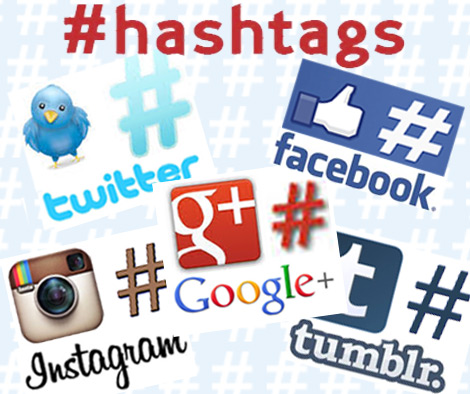This is the second of a chain of articles. The first article was “Social Media – Hashtags” and started the discussion on using #hashtags while posting to Social Media. This article discusses #hashtags and their use within the Facebook Social Media Platform.
Facebook has been in the news lately for its perceived lack of ability to protect people’s information. Although that maybe the case, there has been many aspects of the social media platform that has continued to stay under the radar. The one we will talk about today are#hashtags.
Facebook introduced #hashtags in their social media platform a few years ago. The platform has been relatively quiet on how they work, how the new algorithm affects them, and what people should do with them since the release. Just because we have not heard from the platform on this subject does not mean that they have a place or whether they still work…..the answer for many people and businesses that are in the marketing of their services is a resounding “YES”!
#Hashtags on Facebook have a unique function and marketers need to take special care when using them. If you are new to the #hashtag movement, or if you are unsure of them, then hopefully this article will assist you!
The social media platform, Facebook, has not updated their guidelines for #hashtags since March 21, 2016. This lack of direction has meant that users are left to figuring out how to use them on their platform. #Hashtags are one of the most universally queried features of social media marketing, particularly amongst those just starting out. #Hashtags can be confusing as they’re not words within a sentence, necessarily, but topic matches that help improve discoverability. In order to make the most of #hashtags, users need to research and gain an understanding of which tags are most relevant to your business, and which are most likely to connect with people looking for information related to your topics. The confusion with Facebook and #hashtags is that they are active on the social media platform, but there is not a lot of readily available information.
#Hashtags Make Your Posts Searchable
Facebook has made #hashtags a part of their search and discovery process. From a search perspective, Facebook #hashtags allow you to get more eyes on your posts. Considering that Facebook handles billions of searches per day, #hashtag’ing your content for search just plain makes sense. Also, #hashtags can help highlight campaigns or posts that followers, fans, and future followers might be interested in.
#Hashtags Make Your Posts Interactive
While comparing Facebook and Instagram to each other is comparing apples to oranges, posts on the Instagram with #hashtags receive around 12.6% more engagement than those without them. In addition to following a link or providing a specific call to action, #hashtags give followers an extra incentive to interact with your posts in some way, shape or form. #Hashtags not only categorize your topics, it also groups your posts with other similar posts. By clicking on the #hashtag in Facebook, a user can discover other posts that are within the same topic, which means more leads for your brand through the art of Facebook Marketing.
How do #Hashtags on Facebook Work?

Facebook uses a fairly similar algorithm as Twitter (the leading #hashtag social media platform) for distinct URL tracking with hashtags. But Facebook uses #hashtags to group or categorize conversations between people. Simply search for the #hashtag in the Facebook search bar with the “#” symbol. However, this doesn’t work perfectly all the time for quick searches.
In this example, we searched “#acrylicpouring,” which brought up some recent relevant posts with a lot of engagement.
While Twitter might show you every Tweet with the #hashtag,
Facebook will bring up different information. This puts all the more emphasis
on using #hashtags correctly on Facebook.
Best Practices of #Hashtags on Facebook
If you’re looking to experiment with hashtags on Facebook, it pays to understand the platform’s best practices. How many hashtags are optimal? What are some examples of popular hashtags on Facebook? Great question! Let’s take a moment to dive into the specifics of effective tagging.
Take a “Less is More” Approach (Hint: #Don’t #Do #This #To #Try #More #Hashtags)

If you take a look at the majority of the posts high in the Facebook #hashtag search returns, you’ll notice that most of them use a single or few #hashtags. Based on research on how to use hashtags, maximum engagement occurs on Facebook when only one tag is present.

This is much different than Instagram, where posters use a large number of tags within their posts. Use the “less is more” method. It’s much better to use one or two well-placed tags versus spamming your posts with many of them. If you look you’ll seldom see more than one or two hashtags used by big brands, if you do they’re nestled within the post rather than at the end of it. Take Pepsi Co for example, their “#PepsiStuff” is the only one they use in their posts, or they use another that is embedded within the post.
Popular hashtags can be effective
Most of the time, the most popular #hashtag will make it easiest to reach fans. For example, you may feel tempted to differentiate a topic or promote the topic like “#acrylicpourpainting” but fans may be using the simpler version of the “hashtag, “#acrylicpour”.
Keep it simple
Using several different #hashtags for a single post can be confusing for fans. Keep it simple and use a few hashtags that fans can comprehend and recall.
Avoid punctuation and spaces
#Hashtags will not pick up any punctuation on any platform. For example “#SandrLett’sArt” should be written “#SandraLettsArt” so the entire hashtag is clickable. #Hashtags will not pick up any spaces on any platform. For example “#Sandras Art” will not make the entire phrase clickable, only “#Sandra” will be clickable, and that is a very broad topic.
Incorporate hashtags into your sentences
Use #hashtags embedded in your sentences. For example, “Which one of #SandrLettsArt is your favorite?” or “#SandraLettsArt Rocks!! Check her out at https://sandralett.com #BeautifulArt”
Connect other platforms to your Facebook Pages
To save the ease of posting, connect your social media accounts together. That way, when you post on one, they will automatically post to others…..AND, any hashtags that you use on other social media platforms that are connected to your Facebook Page will be clickable and searchable on Facebook.