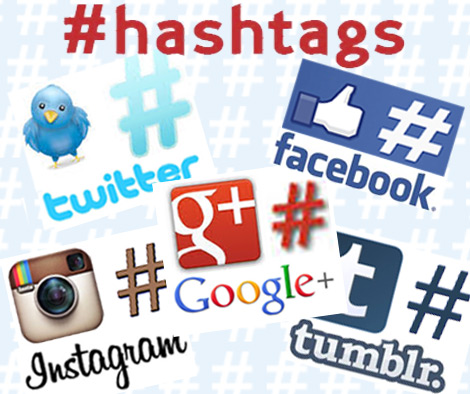#Hashtagging has become the most popular method for categorizing posts, media, and videos on social media platforms. All it takes to turn a word or phrase into a clickable, searchable #hashtag is to attach the number sign (#)without any spaces. #Hashtags allow us to: Categorize information according to topic or theme; Follow and track trending topics; and make our posts discoverable to other users through search.

This is my 4th article
in a chain of articles concerning using #hashtags, using them for marketing
strategies, how to use them, and some suggestions for using them on social
media platforms. The first (Social Media – Hashtags – http://greg.trumpfheller.us/2018/10/21/social-media-hashtags/ )
introduced #hashtags and covered the basics. The second article (Facebook
and #Hashtags – http://greg.trumpfheller.us/2018/10/24/facebook-and-hashtags/)
covered the use of #hashtags on the Facebook social media platform. The
third article (Instagram and #Hashtags – http://greg.trumpfheller.us/2018/10/27/instagram-hashtags-finding-using/)
covered using #hashtags on Instagram.
This article covers
the use of #hashtags on Tumblr, and I will discuss some of the differences that
Tumblr has versus other social media platforms, as well as provide some
guidance on using them on Tumblr. Using hashtags on Tumblr is a great way
to get discovered by new users who are looking for more blogs to follow, and
also a great way to get more like and reblogs. People often search
keywords and hashtags using Tumblr’s internal search, so if you use hashtags
properly, your Tumblr posts should show up in there. If you’re looking to
increase your Tumblr following, get more likes, have more people reblog your
stuff and just get your blog out there, then you should be tagging your posts
with the tags that lots of people are looking at. If you are serious
about improving your social media presence, you cannot ignore Tumblr, a social
network dominated by images.
Tumblr #Hashtags Allow Spaces!

Tumblr is different
than other social media platforms because it calls #hashtags “tags.” You can
add tags to your Tumblr post by just entering keywords into the “tags” area
near the bottom of the post creation screen. Tumblr will convert them into
hashtags, and add the hashtag symbol for you. The best thing about Tumblr’s
#hashtags is that they can have a space between words. So a hashtag like
“#Sandra Lett Artist” will work on Tumblr. Any other site would see that
hashtag only as “#SandraLettArtist”. You can also have apostrophes,
commas, dots, and many other symbols in your Tumblr hashtags.
You Must use the #Hashtag Section

Unlike other social media platforms such as Instagram, Twitter, and Facebook, Tumblr has a specific section for you to add hashtags. The other social media platforms allow you to add #hashtags into the post content. You should see it marked by the little tag icon at the bottom any time you are in the process of getting ready to publish a new post. #Hashtags added in your post content will not turn up as clickable links. You must use the specific tag section. You can tell that a post has hashtags added to it by viewing it on your Tumblr Dashboard and looking for the tags listed at the bottom of the post.
Discover Popular #Hashtags to Increase Post Exposure

Any hashtag search
will bring up users who recently used those hashtags, and is a good starting
point to learn which #hashtags are best to boost your presence. Use the
Tumblr search page to see a list of currently trending search terms and tags;
visit the leaders of your trade to determine what #hashtags they are using, and
determine if you desire to use them as well. Remember, you might not want
to align yourself with some competitors!
Use Generic and Broad Tag Words to Gain Followers on Tumblr
Like most social
platforms, followers that you have no real-life connection to tend to find you
via the appropriate tags. When using simple tags like “Family”,
“Outdoors”, or “Art”, you can be assured that your media posts are grouped
under a much bigger pool, so they have a wider audience and much better chances
of capturing attention. Tumblr will even suggest you the most popular
tags as you type. Keep your tags broad, so that the biggest number of
people can find them, but not too broad that they’re lost in a sea of other
posts.
#Do #Not #Tag #Every #Word
Tagging everything
is a definite no-no that you want to avoid. Your content should be able
to stand on its own without needing an extravagant number of tags to get
exposure. Remember, in the Tumblr game, reblogs are the key to building
notoriety, so content is the key. Think of tags as just an extension of
your content.
Quality, not quantity
Even though I have
discussed using tags in Tumblr to get as many reblogs as possible, you still
want to ensure that your posts have the quality and consistency that is
synonymous with your brand. You want to provide varied content that
falls in line with your brand. Ensure you proofread your posts for
misspellings and grammatical errors, ensure hyperlinks lead to where you want
them to, and make sure images load properly. Make sure you’re posting a
variety of content types, for example text, photos, quotes, links, audio, and
video whenever possible. While text does well, studies show that people seem to
share and engage more with multimedia content.
The main idea of
posts on Tumblr is reblogs; that is what you are after. More reblogs in
turn, lead to more followers.